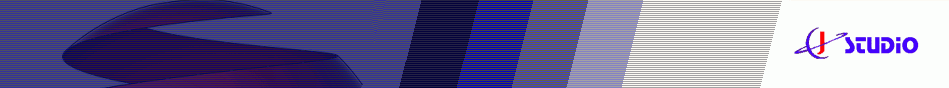Learning automation, scraping & testing
JStudio SiteWalker records web navigations by using Capture & Replay and enables recorded elements to execute specified activities. For all elements of loaded websites, test case definitions or datasources where to save extracted data or from where to import data to enter into website forms can be defined in easiest, but effective manner - without programming.
So easy is working with JStudio SiteWalker:
The Flash animations below will show you, how fast and efficient web workflows can be automated, how easy content from websites can be extracted to save data to your datasources or to validate websites content for automated tests.
For illustration an example task with some basic requirements is defined:
The Dow Jones Index value at Yahoo!.com has to be extracted saved and testet by validation rules (assertions).
The basic steps, how to solve this task is separated into the following Flash animations (playing takes between 5 and 10 minutes) might give you a good expression how easy web process automation with JStudio SiteWalker can be. To stop or restart animations, please use context menü. And JStudio SiteWalker provides a lot more..
Please note: the animations below bases on JStudio SiteWalker versions 2.5x. Although JStudio SiteWalker there had been changed in the meantime the visualized functional processes are identical to version 3.0 but the GUI style had been changed. We will update those animations immediately.
Records navigation process to target page at yahoo.com and defines websites content to be extracted.
Tests the recorded Auto Navigation whether the recorded functional workflow can be executed without errors.
Specifies how and where to save into Excel workbooks. Runs Auto Navigation with saving extracted data into Excel files.
Defines validation rules for content values of the website and executes the example workflow as automated website test case.
Please note: Most testing functionalities are available in Professional Edition only.